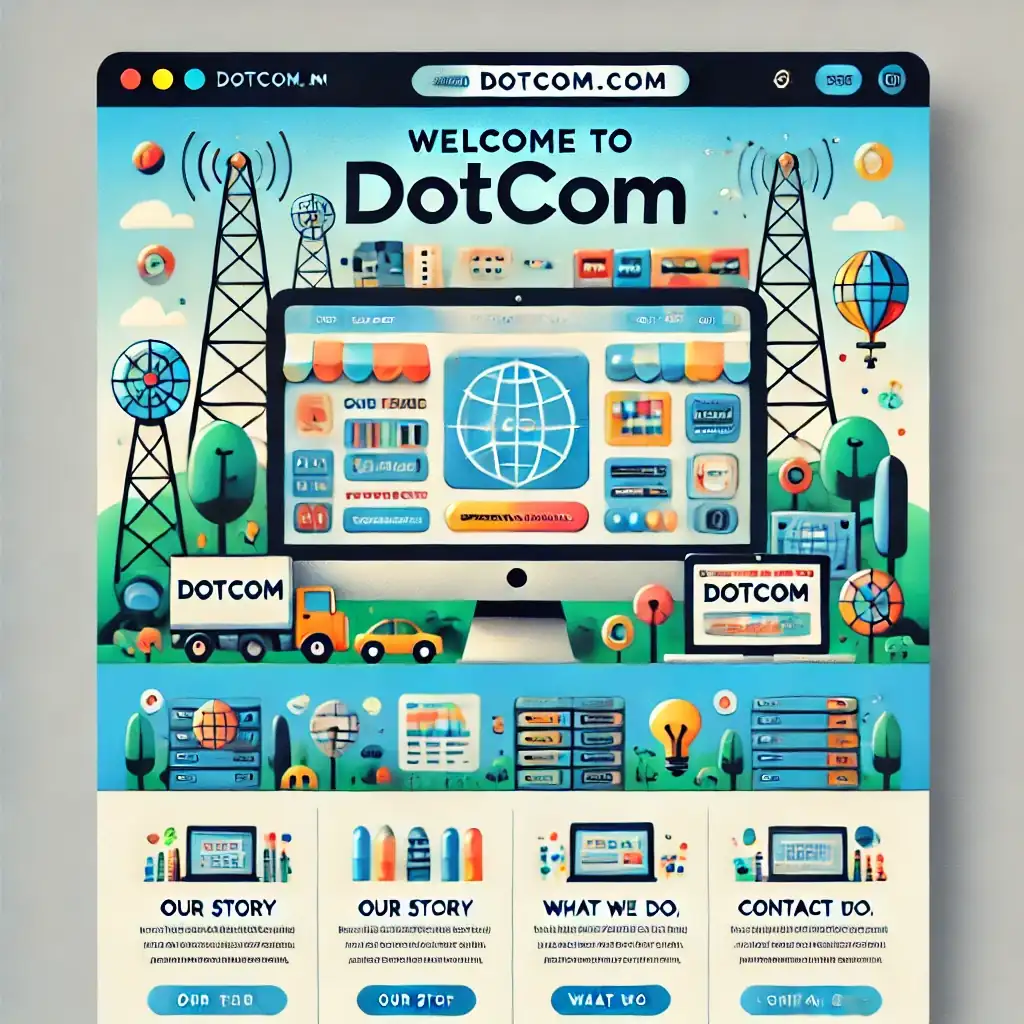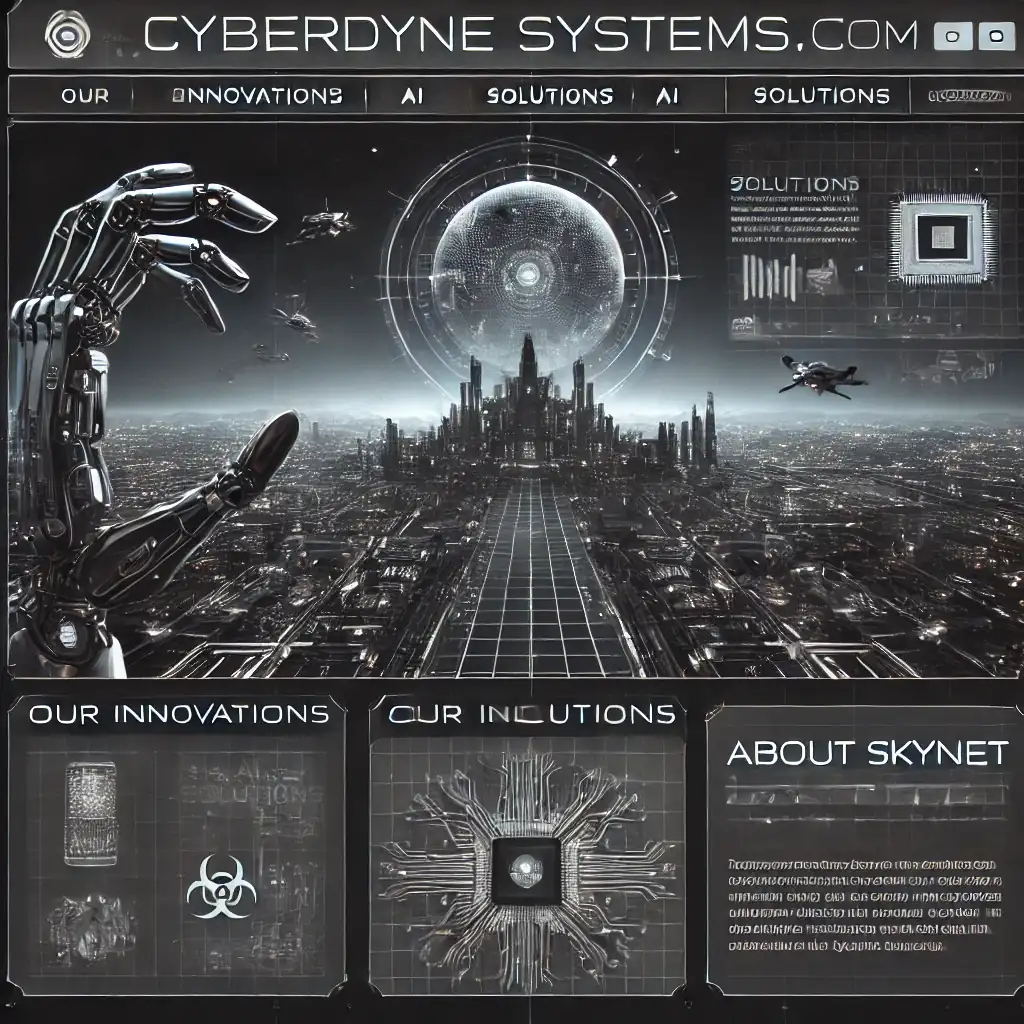Introduction: When you decide to straighten your smile with Invisalign, one of the most pressing questions is: How long will this treatment take? Invisalign, known for its discreet and efficient orthodontic approach, has become increasingly popular among those seeking an alternative to traditional braces. However, just like any dental treatment, the duration can vary depending on several factors. In this article, we’ll break down what you can expect in terms of time and how to optimize your treatment for the best results.
Factors That Influence the Duration of Treatment:
- Severity of Malocclusion: The first factor determining how long you’ll need to wear Invisalign is the complexity of your case. Patients with simpler dental alignment issues, such as slight crowding or minor gaps, often complete their treatment more quickly, in about 6 months. Conversely, more complex cases, such as those with overbite, underbite, or crossbite, may require more time, often between 12 and 24 months.
- Patient’s Age: Age also plays a role in treatment duration. Generally, teenagers might experience shorter treatment times because their jaws and teeth are still developing, which facilitates tooth movement. Adults, on the other hand, may face a slightly longer process since their teeth are more settled.
- Compliance with Aligner Use: This is perhaps the most controllable factor by the patient. Invisalign recommends wearing aligners for 20 to 22 hours a day. Failing to meet this requirement can significantly extend the treatment duration. Every day that you do not wear your aligners enough, you might be adding days or even weeks to your treatment.
Average Duration of Invisalign Treatment:
On average, most patients complete their Invisalign treatment in about 12 to 18 months. However, some may see results in as little as 6 months, while others might need up to 2 years. It’s useful to compare this with traditional braces, which usually take between 18 months and 3 years, depending on the case complexity.
How to Speed Up the Treatment:
If you’re looking for ways to optimize your time with Invisalign, here are some helpful tips:
- Stick to the Recommended Wear Time: As mentioned earlier, consistent and prolonged use of the aligners is key. The more you wear them, the faster you’ll see results.
- Follow Your Orthodontist’s Instructions: Your orthodontist will provide specific guidelines on how to care for your aligners and when to switch to a new set. Following these instructions precisely can prevent delays in your treatment.
- Additional Technologies: Some orthodontists offer complementary devices, like treatment accelerators, which can help shorten the treatment time by facilitating tooth movement.
Conclusion:
In summary, the time you spend with Invisalign varies based on several factors, from the complexity of your case to your compliance with aligner use. While some patients enjoy a straighter smile in as little as 6 months, others may need up to 2 years to achieve the desired results. By following your orthodontist’s advice and diligently using your aligners, you can be confident that you’re on the right path to a straighter and healthier smile.
Sources:
- Invisalign Treatment Overview: https://www.invisalign.com/treatment-process
- American Association of Orthodontists: https://www.aaoinfo.org