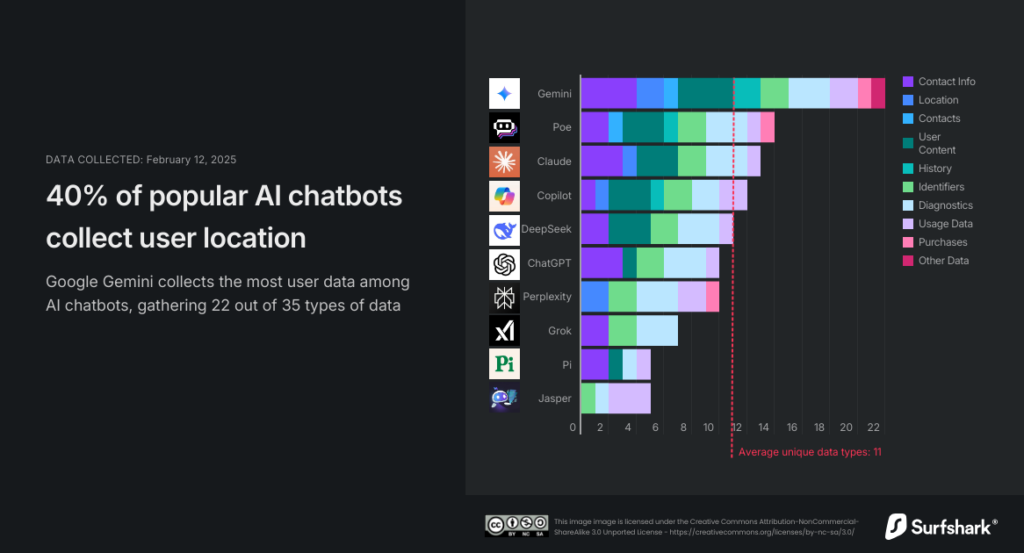GPTZero is a free tool that analyzes text to determine if it has been created by AI models such as ChatGPT, GPT-4, and others. In today’s digital era, artificial intelligence (AI) has revolutionized how we interact with information. Language modelslike ChatGPT can generate text that closely mimics human writing. However, this capability has raised concerns about the authenticity and originality of online content. This is where GPTZero comes into play—a tool designed to detect whether a text has been generated by AI or written by a human.
What Is GPTZero?
Its primary goal is to provide an easy and accurate way to identify AI-generated content, ensuring transparency and authenticity across various platforms. The tool was developed to meet the growing need to distinguish between human and AI-generated content in a world where AI text generation is becoming increasingly common.
History and Meaning Behind the Name
The name “GPTZero” reflects its core purpose: detecting content generated by language models in the GPT (Generative Pre-trained Transformer) family. The “Zero” in the name implies the goal of eliminating uncertainty about the authorship of the text, offering a clear distinction between human and AI-generated content. Since its launch, GPT Zero has gained popularity, especially in English-speaking countries, due to rising concerns about online content authenticity and the need for tools that can verify its origins.
Why Is GPTZero So Popular in English-Speaking Countries?
GPT Zero’s popularity in English-speaking nations is driven by several factors:
-
Proliferation of AI-generated content: With the rise of tools like ChatGPT, there has been a significant increasein AI-generated content in English, leading to a greater demand for detection tools.
-
Academic and professional concerns: Educational institutions and businesses in English-speaking countries seek to ensure originality in essays, reports, and corporate documents, preventing plagiarism and maintaining academic and professional integrity.
-
Higher technological awareness: The English-speaking tech community is often at the forefront of emerging technologies, making the adoption and spread of tools like GPT Zero much faster.
Comparison with Other AI Detection Tools
Although GPTZero is a leading tool in AI content detection, several alternatives are also available:
-
ZeroGPT: This tool specializes in detecting text generated by AI models such as GPT-3 and GPT-4. It provides detailed reports indicating the likelihood that a given text was created by AI: iartificial.blog
-
Copyleaks: In addition to AI content detection, Copyleaks offers a broader suite of services, including plagiarism detection. It is widely used by millions of people worldwide to verify text authenticity across different contexts: toolify.ai
-
Originality.AI: Designed specifically for content marketing and SEO professionals, this tool provides accurate AI content and plagiarism detection, helping to maintain originality in blog posts and articles.
In comparison, GPTZero stands out for its simple and straightforward approach to AI content detection, delivering fast and accurate results without additional features that might complicate its use.
Conclusion
The need for tools like GPTZero reflects a growing concern about content authenticity in the AI era. As AI-generated text becomes more prevalent, having reliable methods to distinguish between human and machine-created content is essential to maintaining integrity and trust in the information we consume and share.