Since 2024, WhatsApp has integrated Meta AI, Facebook’s artificial intelligence assistant, into its messaging app. This move was no accident: Meta aims to directly compete with ChatGPT (OpenAI) and Bard (Google).
However, unlike other apps where you can choose whether to use AI, here the Meta AI icon appeared mandatory in chats, sparking a wave of discomfort.
Users’ Frustration: An Unwanted Icon
Many users feel that the Meta AI button:
- Takes up unnecessary space on the interface.
- Interrupts the simple chat experience.
- Forces users to try Meta’s AI, leaving less room for other options like ChatGPT.
The general feeling is one of invasion: WhatsApp, once clean and simple, now carries a constant “reminder” of the corporate battle for AI dominance.
Can You Disable Meta AI in WhatsApp?
Although WhatsApp does not officially offer a button to remove Meta AI, there are some methods to hide or limit its presence from your phone:
Current Options to Remove Meta AI:
- Check the app settings
- In WhatsApp, go to Settings → Chats.
- Look for an option to disable AI shortcuts (available in some beta versions).
- Use an older version of WhatsApp
- Uninstall the current app.
- Download a previous version from a trusted source like APKMirror.
- Caution: This option carries security risks if not updated regularly.
- Customize the shortcut (if WhatsApp allows it)
- Some users report that in future updates, you might be able to move or change the button’s function.
- Wait for updates
- Due to criticism, WhatsApp might eventually introduce a setting to hide it, as Instagram did with its “automatic features.”
Why Is Meta Pushing Its AI in WhatsApp?
The AI market is a true “digital arms race.” Companies like Meta, Google, OpenAI, and Amazon are competing to be the most used AI in the world.
Integrating Meta AI directly into WhatsApp (the most popular messaging app) is a strategy to:
- Get users accustomed to their technology.
- Prevent users from migrating to other AI services.
- Strengthen their dominance in the digital ecosystem.
But this strategy comes at a cost: users’ trust and satisfaction.
Search Trend: “How to Disable Meta AI in WhatsApp”
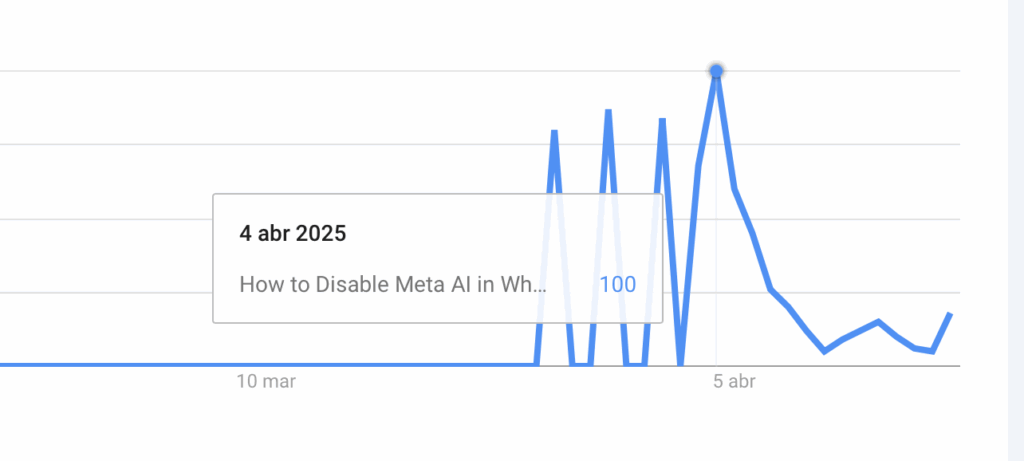
Source: Google Trends. Global user interest on “how to disable Meta AI in WhatsApp” data for 2024.
The graph shows how search interest for “how to disable Meta AI” has skyrocketed since this feature was introduced in WhatsApp, reflecting the level of annoyance and rejection among users.
Frequently Asked Questions About Meta AI in WhatsApp
❓ Does Meta AI spy on my conversations?
✅ According to WhatsApp, Meta AI does not access your private chats. The assistant only acts when you directly interact with it.
❓ Is it mandatory to use Meta AI?
✅ No, it is not mandatory to use it, but the icon will remain visible unless WhatsApp allows deactivation in the future.
❓ Is Meta AI worth trying?
✅ It depends: if you want quick, automatic responses within WhatsApp, it could be useful. But if you prefer using ChatGPT, Perplexity, or other AIs, the icon may feel intrusive.
Conclusion: What You Can Do Now
Meta is pushing its AI in WhatsApp as part of its global strategy, but users have the right to decide how they interact with their own app.
While we wait for an official option to hide Meta AI, you can try adjusting the app, using older versions, or simply ignoring the icon.
✨ Extra Tip: Stay tuned for WhatsApp updates, as user pressure might soon lead to an easy way to disable this feature.
Meta takes away your choice… but you can reclaim your control.

